pythonでSSH経由のコマンド実行したくて、ラズパイにparamikoをインストールしようとしたんですが
bcryptのインストールで詰まってインストールできない事象が発生してました。
いろいろ調べてなんとか解消できたので備忘録メモ
環境
OS
$ lsb_release -a
Distributor ID: Raspbian
Description: Raspbian GNU/Linux 10 (buster)
Release: 10
Codename: buster
python
$ python3 --version
Python 3.7.3
実施内容
bcryptのインストール
$ pip3 install bcrypt
※もしくは pip install bcrypt
エラー出力
error: subprocess-exited-with-error ERROR: Failed building wheel for bcrypt Failed to build bcrypt ERROR: Could not build wheels for bcrypt, which is required to install pyproject.toml-based projects
bcryptのビルドに失敗しているっぽいエラーが出ました。
もう少し上のデバッグログを見ると、こんな感じの出力が。
If you are seeing a compilation error please try the following steps to
successfully install bcrypt:
1) Upgrade to the latest pip and try again. This will fix errors for most
users. See: https://pip.pypa.io/en/stable/installing/#upgrading-pip
2) Ensure you have a recent Rust toolchain installed. bcrypt requires
rustc >= 1.56.0.
Python: 3.7.3
platform: Linux-5.10.17-v7l+-armv7l-with-debian-10.9
pip: n/a
setuptools: 65.5.1
setuptools_rust: 1.5.2
rustc: n/a
どうやらrustcなるものが足りないって怒られているようです。
rustcのインストール

UbuntuにRustをインストールする - Qiita
UbuntuにRustをインストールしたのでメモとして残しておきます。この記事ではUbuntu18.04にRust1.34.0を入れた記事になっています。Ubuntu22.04にRust1.62.0をインストールした記事はこちらにあります。...
こちらの記事をそのまま参照しました。
$ curl https://sh.rustup.rs -sSf | sh 1) Proceed with installation (default) 2) Customize installation 3) Cancel installation # 1を選択
問題がなければ正常にインストールできるはず。
あとは環境変数の設定をしてあげればOKです。
$ source $HOME/.cargo/env
以上設定を行って再度pip install bcryptを実施したところ問題なくインストール完了しました。
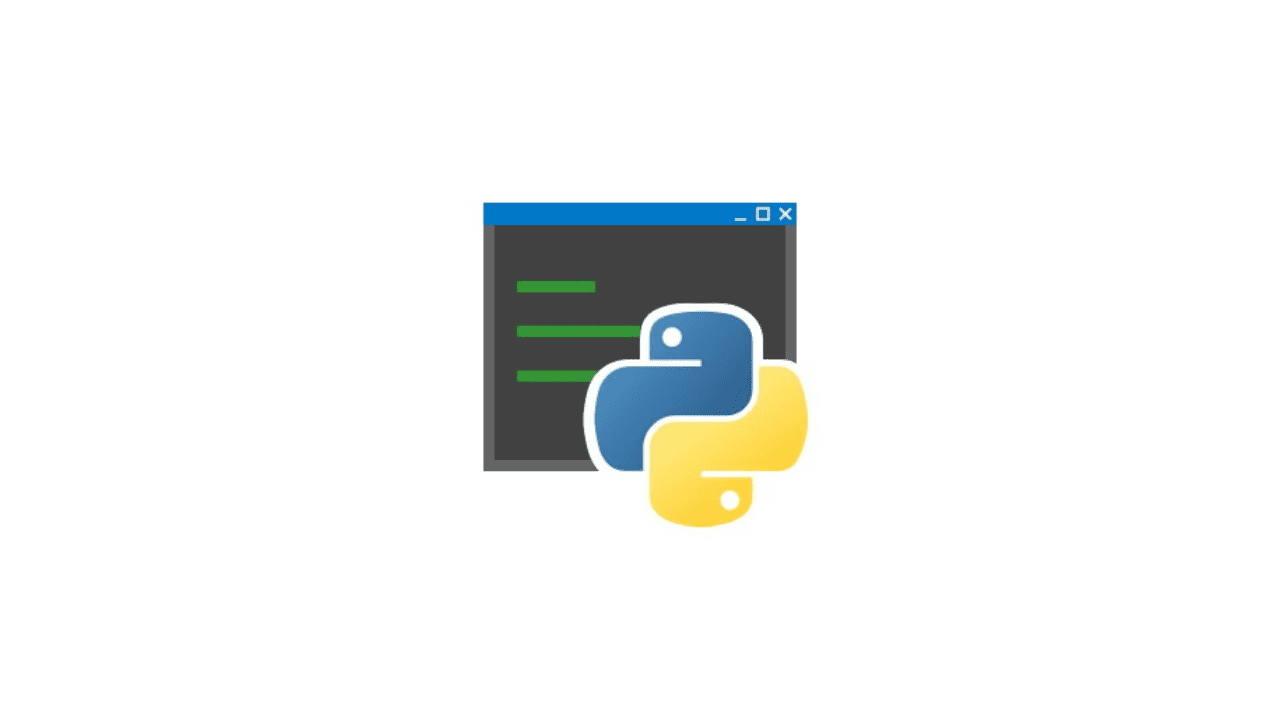








コメント