時の対処方法
事象
以下のPlaybookを実行したときに、タイトルのエラーが出力された
---
- hosts: "{{ hostname }}"
gather_facts: no
vars_prompt:
- name: username
prompt: "gitに接続するユーザーを入力してください"
private: no
- name: password
prompt: "パスワードを入力してください"
tasks:
- name: git clone
git:
version: master
repo: https://{{ username }}:{{ password }}@github.com/username/hogehoge.git
dest: "/srv/hogehoge"
accept_hostkey: yes
become: true
ignore_errors: true
git pullをリモートホストで実行する簡単なplaybookだけど、実行したときにエラーが出力された
Local modifications exist in repository (force=no).
原因
リモートホスト側のローカルリポジトリにてファイルを更新していたことが原因
ローカルホスト側で以下のコマンドを実行
$ git status --porcelain
M testfile.txt
testfile.txtがローカルリポジトリで変更されていることがわかる
どうやらansibleのgitモジュールはgit status –porcelainを実行して、もしローカル差分があった場合は中断するような処理となっているよう。
解決するにはローカルホストにログインして手動pullするしかない(ハズ)
もしくは
tasks:
- name: git pull
shell: git pull
とかでいけるのかな?(未検証)
追記(2022/11/11)
どうやらansibleのgitモジュールの中に
force
というパラメータがあるらしい。
これをyesにするとローカルのリポジトリが変更されていたとしても強制的に上書きできる。
---
- hosts: "{{ hostname }}"
gather_facts: no
vars_prompt:
- name: username
prompt: "gitに接続するユーザーを入力してください"
private: no
- name: password
prompt: "パスワードを入力してください"
tasks:
- name: git clone
git:
version: master
repo: https://{{ username }}:{{ password }}@github.com/username/hogehoge.git
dest: "/srv/hogehoge"
accept_hostkey: yes
force: yes
become: true
ignore_errors: true
ローカルでの作業をぶっ壊す可能性があるので取り扱いには注意(1敗)
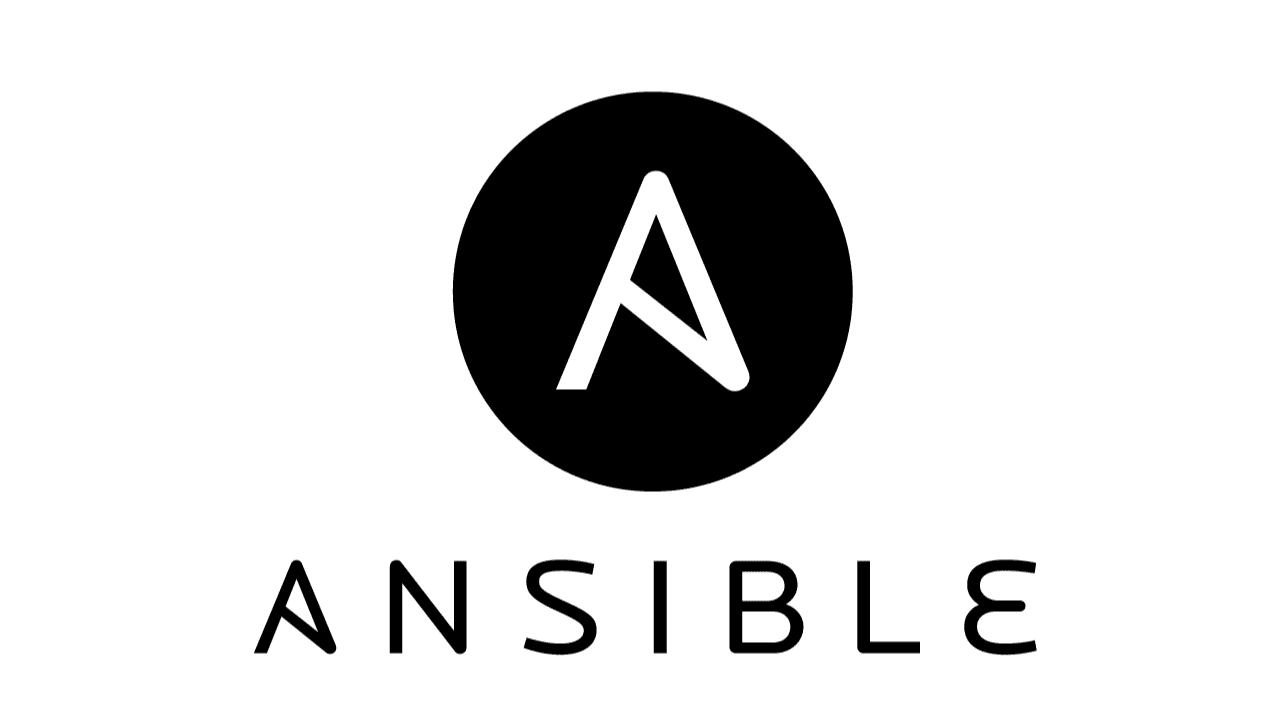


コメント